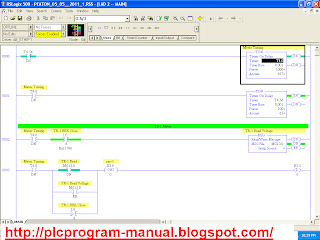PLC is a Programmer logic controller. it's use in all industry where proccess running 24 hours 7 day. The defination is A Programmable Logic Controller is a solid state/computerzied industrial computer that performs discrete or sequential logic in a factory environment. It was originally developed to replace mechanical relays,timer,counters.
In PLC have own timer,counter, and most use full logic ready to use.
IN market so many PLC are avaliable. But logic are same to all PLC but it's softwer and instrution are diffrent.
For Example;
PLC SOFTWERE
- Siemens SimeticManeger
- Allen-Bradley RS logix-500
- Panasonic FPwin Pro
LIke that all PLC have own softwer so we use any PLC we correnty understand all menu and all toolbar which one use which time.All softwer have different communation setting so it's main part of progaramming.
After this post we go one by one PLC and it's softwer. so, All our reader are understand basic funda of PLC and PLC programming language and make a fast and easy program.
NOW, we can learn Allen-Bradley it's softwer is RS LOGIX 500.
April,18,2011.........10.19P.M